I hadn’t been looking for other modes,
and I didn’t know anything about the GUI Framebuffer yet so, I wrote this; my area of expertise.
In real-mode, the text video memory address is 0xB800.
A single character takes 2 bytes. The first byte is the ASCII code and the second byte is attribute value.
If you want to see specifics, here
In case you’ve written a bootloader or something, we can display the characters on the screen when we push an order into 0xB800 like ‘H’, (attribute), ‘E’, (attribute)…
We definitely couldn’t see clearly without initialization.
We need to clear in the existing (QEMU) BIOS’s data.
In order to do the above, we need to clear the frame buffer. (setting 0)
When clearing, insert the attribute in the framebuffer.
[ORG 0x00] ; Start Address 0x00
[BITS 16] ; 16 bit codes
SECTION .text ;text section.
jmp 0x07C0:START ;Jump to code startpoint.
START:
mov ax, 0x07C0 ; Bootloader start address (before that containing something stuff.)
mov ds, ax ; assign data segment address
mov ax, 0xB800 ; assign video memory address
mov es, ax
mov si, 0 ; register for string indexing
.SCREENCLEARLOOP ; Label for screen clear
mov byte[ es: si],0 ; Interation from 0xB800 by size
mov byte[ es: si + 1], 0x0A
add si,2
cmp si, 80*25*2 ; If *si* is smaller than 80*25*2 (size of video memory), run codes below.
jl .SCREENCLEARLOOP ; Iteration
mov si, 0 ;Initialization
mov di, 0
.MESSAGELOOP: ; Label of displaying message on screen
mov cl, byte[MESSAGE1+si] ;It's like array[i] in C Language. Checking Message1
cmp cl, 0 ;If this meet 0,
je .MESSAGEEND ; exit
mov byte[es:di],cl
add si, 1 ;Index for character
add di, 2 ;Index for video memory
jmp .MESSAGELOOP
.MESSAGEEND
jmp $
MESSAGE1: db 'Hello World. Boot Loader Start', 0
times 510 - ($-$$) db 0x00
db 0x55
db 0xAA
I added the comment.
Well,
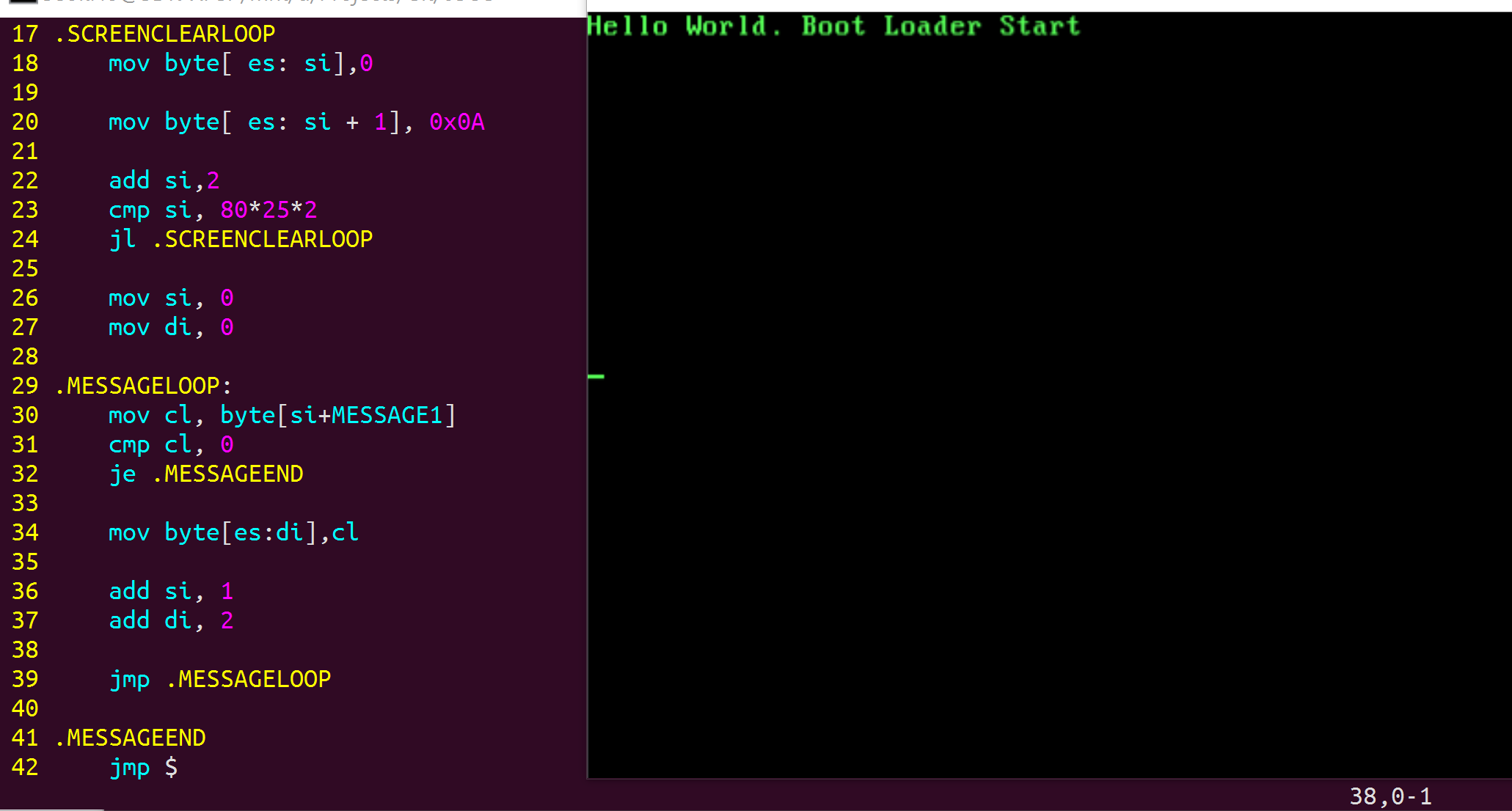
It worked clearly.
As you can see, it isn’t a bootloader.
It is just binary for displaying characters on the framebuffer
If you say “What is different about printing ‘Hello world!’ in C?”, Just close this posting.
